
Oral Hygiene
Common questions that are asked by potential /current customers concerning Solumed Software SuiteSolumed can do this for you as a Oral Hygienist.
To best serve your Oral Hygiene Practice and the needs of your patients, Solumed has been developed as a scalable solution to suit the unique requirements of your practice
Solumed Pro is a multi-tiered application that has all the functionality expected from a practice management application including:
Manage charting with Electronic Dental Records (EDR)
- Easily create multiple charting templates (example: adult with missing dentition; paediatric dentition) and assign to appropriate patients
- Record patient’s tooth, periodontal and restorative statuses
- Create customised treatment plans and generate reports per patient, and easily send for billing
- Record treatments and implants per patient
- Integrate with Dental Imaging Software
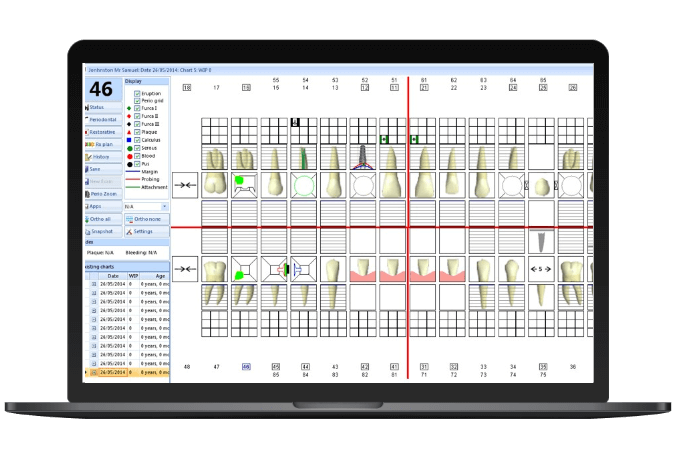
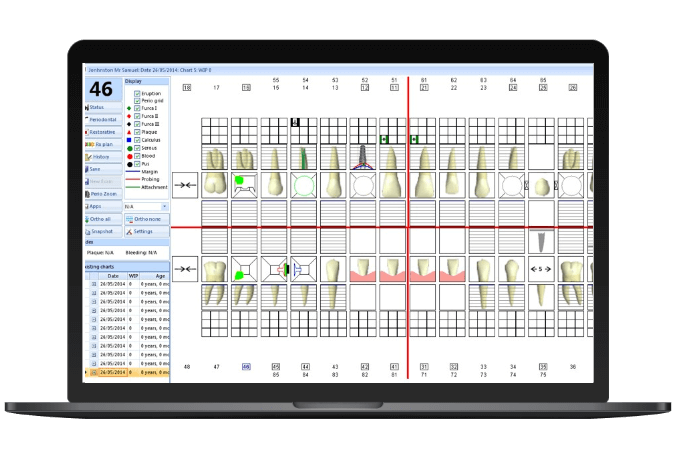
Manage charting with Electronic Dental Records (EDR)
- Easily create multiple charting templates (example: adult with missing dentition; paediatric dentition) and assign to appropriate patients
- Record patient’s tooth, periodontal and restorative statuses
- Create customised treatment plans and generate reports per patient, and easily send for billing
- Record treatments and implants per patient
- Integrate with Dental Imaging Software
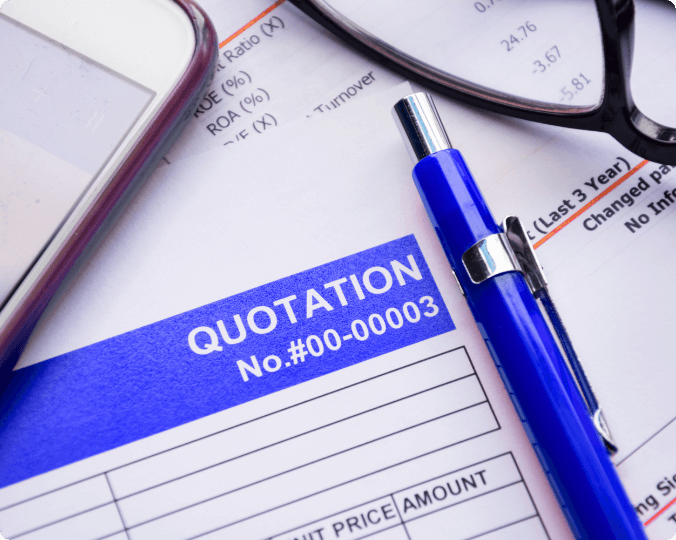
Create Quotes Quickly and Easily
- Generate quotations or fee estimates including all appropriate procedure and ICD10 codes, and tooth numbers
- Bill selected treatments within the quotation as the treatment progresses
- Assign the appropriate Practitioner to different procedures, for multi-discipline setup (example: Oral Hygienist working with Dentist)
- Multiple quote templates can be created for common or repeat procedures
- Lab codes totals using 8099 are done automatically
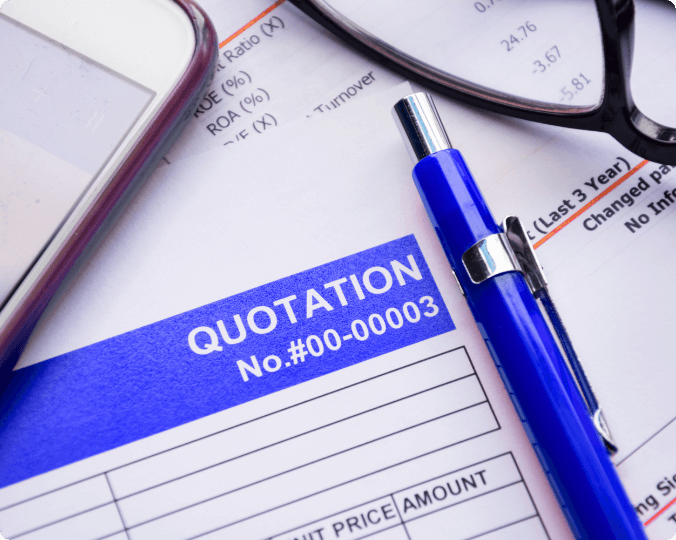
Create Quotes Quickly and Easily
- Generate quotations or fee estimates including all appropriate procedure and ICD10 codes, and tooth numbers
- Bill selected treatments within the quotation as the treatment progresses
- Assign the appropriate Practitioner to different procedures, for multi-discipline setup (example: Oral Hygienist working with Dentist)
- Multiple quote templates can be created for common or repeat procedures
- Lab codes totals using 8099 are done automatically
Accurate and Efficient Billing
- Bill procedure codes using the latest tariffs supplied by all Medical Aids in South Africa, and assign tooth numbers Efficiently bill dental lab codes
- Ensure appropriate procedure codes are set to force that a tooth number is required to avoid Medical Aid rejections
- Apply relevant modifiers or discounts to transaction lines
- Create billing macros to bill multiple procedures and consumables, including ICD10 codes and modifiers
- Easily rectify billing mistakes
- Send encrypted statements and invoices to account holders
- Perform benefit checks prior to treatment for participating Medical Aids
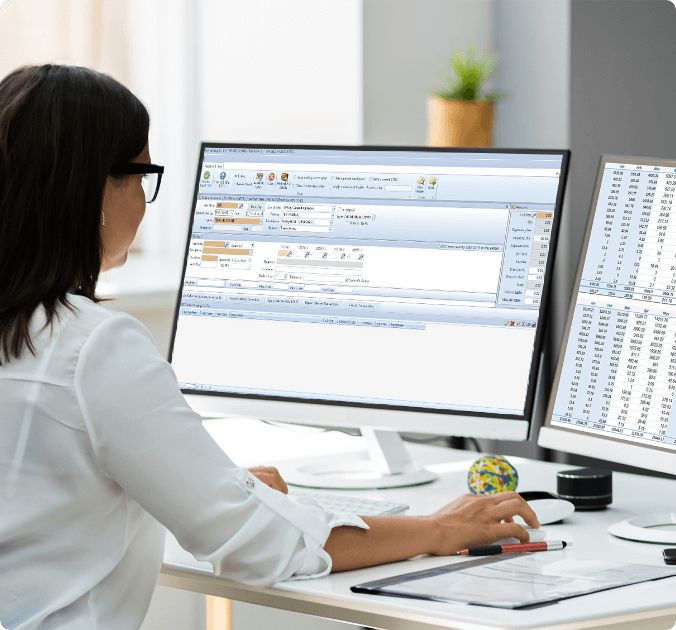
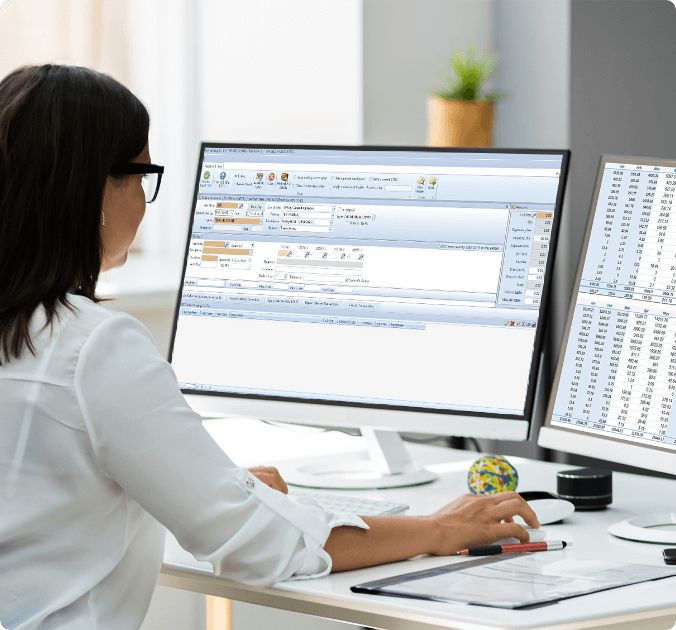
Accurate and Efficient Billing
- Bill procedure codes using the latest tariffs supplied by all Medical Aids in South Africa, and assign tooth numbers Efficiently bill dental lab codes
- Ensure appropriate procedure codes are set to force that a tooth number is required to avoid Medical Aid rejections
- Apply relevant modifiers or discounts to transaction lines
- Create billing macros to bill multiple procedures and consumables, including ICD10 codes and modifiers
- Easily rectify billing mistakes
- Send encrypted statements and invoices to account holders
- Perform benefit checks prior to treatment for participating Medical Aids
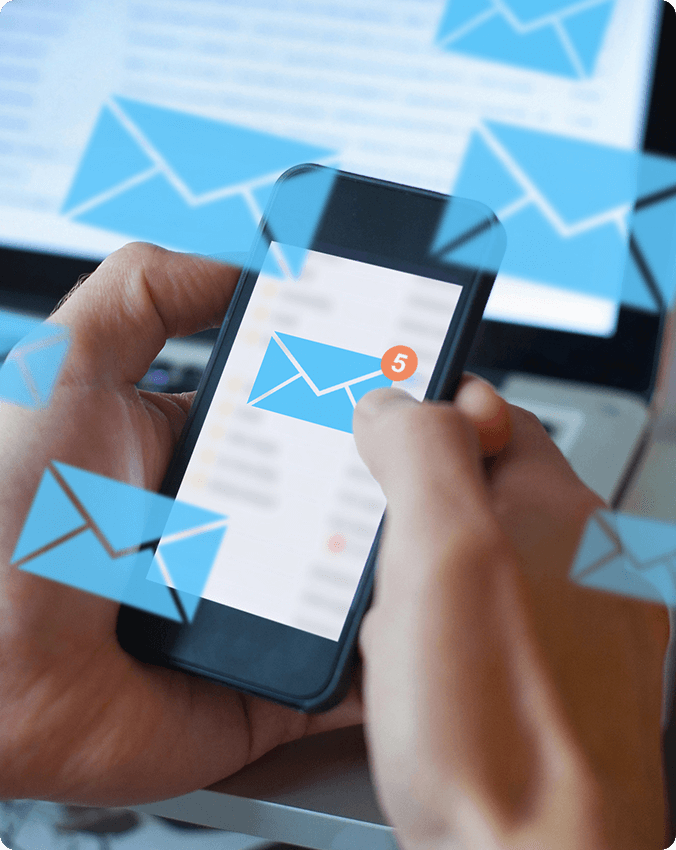
Automate Patient Communication (AutoComms)
- Generate quotations or fee estimates including all appropriate procedure and ICD10 codes, and tooth numbers
- As a benefit of being hosted on the Cloud, you get access to:
- Automated communication using email, SMS, and WhatsApp
- The ability to create your own forms and questionnaires for patients to complete online
- Information from the forms and questionnaires can be automatically added/updated into Solumed Pro avoiding manual capturing by Reception or Admin Staff
- Clinical questionnaires can be automatically uploaded into the Solumed EMR
- Send automated communication based on various events that occur in Solumed Pro (example: appointment reminders; follow-up messages after treatment; recalls to remind patients to come for regular check-ups)
- Add clinical tags to a Patient for particular messaging, Example: Patients that have had joint replacements could get a reminder to take their antibiotics an hour before they arrive for the appointment
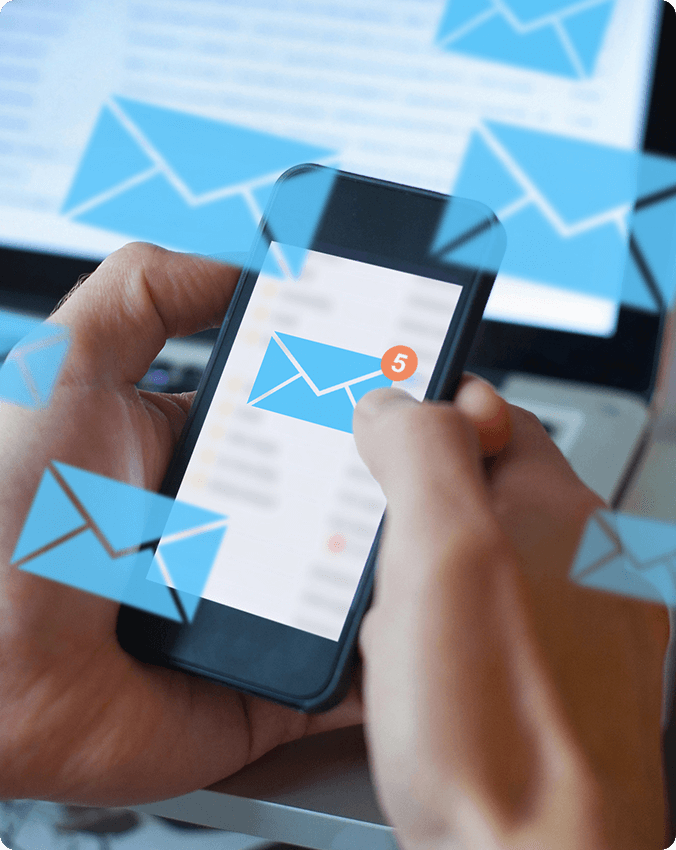
Automate Patient Communication (AutoComms)
- Generate quotations or fee estimates including all appropriate procedure and ICD10 codes, and tooth numbers
- As a benefit of being hosted on the Cloud, you get access to:
- Automated communication using email, SMS, and WhatsApp
- The ability to create your own forms and questionnaires for patients to complete online
- Information from the forms and questionnaires can be automatically added/updated into Solumed Pro avoiding manual capturing by Reception or Admin Staff
- Clinical questionnaires can be automatically uploaded into the Solumed EMR
- Send automated communication based on various events that occur in Solumed Pro (example: appointment reminders; follow-up messages after treatment; recalls to remind patients to come for regular check-ups)
- Add clinical tags to a Patient for particular messaging, Example: Patients that have had joint replacements could get a reminder to take their antibiotics an hour before they arrive for the appointment
Easily Manage Patient Accounts
- Create and manage accounts with multiple dependents
- Add clinical or credit control notes
- Setup credit control or clinical alerts
- Create flags or categories to group patients together
- Do a Member Status Validation (MSV) for participating Medical Aids that confirms membership of the Scheme and populates the Solumed account automatically
- View account and patient history
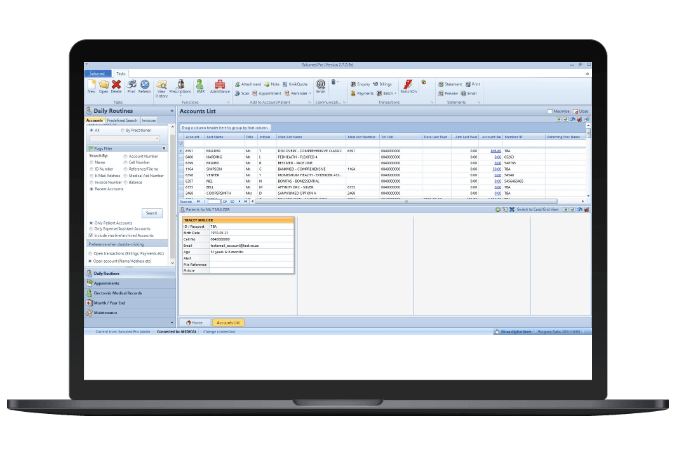
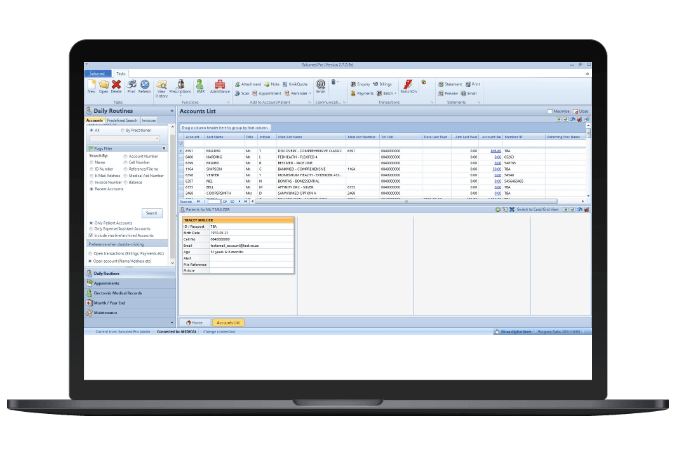
Easily Manage Patient Accounts
- Create and manage accounts with multiple dependents
- Add clinical or credit control notes
- Setup credit control or clinical alerts
- Create flags or categories to group patients together
- Do a Member Status Validation (MSV) for participating Medical Aids that confirms membership of the Scheme and populates the Solumed account automatically
- View account and patient history

Effectively Manage Patient Communication
- The communication module allows for the creation of SMS and email templates
- Easily recall patients for routine check-ups
- Send bulk communication to patients for marketing or clinical use, or send individual messages
- Send messages to patients for birthdays, follow ups or based on outstanding account balances

Effectively Manage Patient Communication
- The communication module allows for the creation of SMS and email templates
- Easily recall patients for routine check-ups
- Send bulk communication to patients for marketing or clinical use, or send individual messages
- Send messages to patients for birthdays, follow ups or based on outstanding account balances
Easy to Track Payments and Credit Control
- Run monthly instalments based on monthly payment plans
- Send statements in bulk via email or print
- Encrypt account statements using the patient’s ID number or Passport number
- If linked with Netcash the emailed statement can have a link to allow the patient to pay instantly and the payment receipt to be processed automatically. The link to pay can also be sent at anytime via SMS or email
- Single payments can be easily posted and allocated
- Manual batch payments are easy to manage in order to capture manual reconciliations from Medical Aids; capture cash receipts or credit card batches
- Electronic Remittance Advices (ERAs) can be processed from participating Medical Aids, at the click of a button
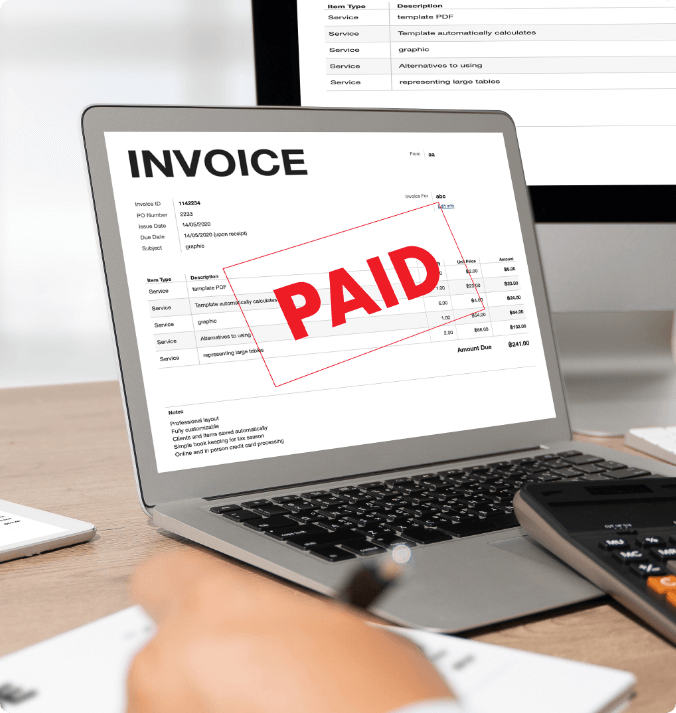
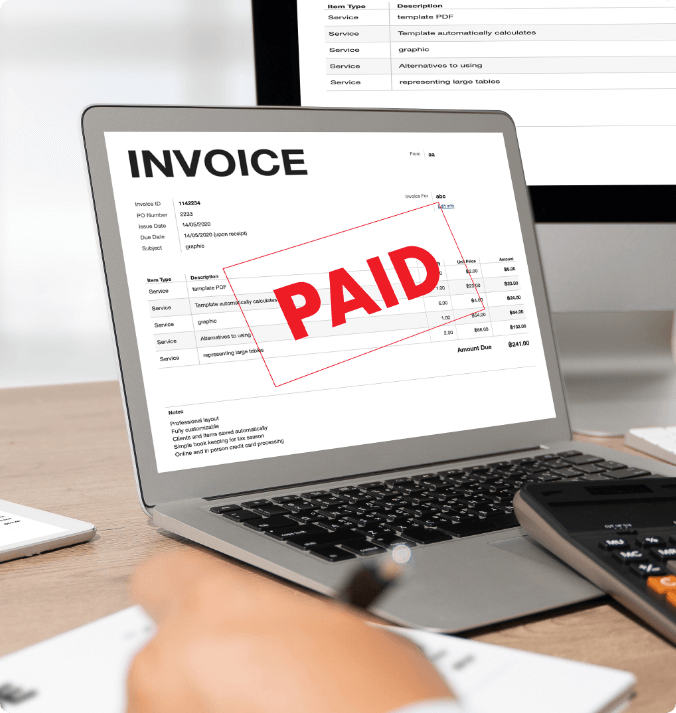
Easy to Track Payments and Credit Control
- Run monthly instalments based on monthly payment plans
- Send statements in bulk via email or print
- Encrypt account statements using the patient’s ID number or Passport number
- If linked with Netcash the emailed statement can have a link to allow the patient to pay instantly and the payment receipt to be processed automatically. The link to pay can also be sent at anytime via SMS or email
- Single payments can be easily posted and allocated
- Manual batch payments are easy to manage in order to capture manual reconciliations from Medical Aids; capture cash receipts or credit card batches
- Electronic Remittance Advices (ERAs) can be processed from participating Medical Aids, at the click of a button

Access Practice Reporting
- Efficiently manage the practice by running daily audit trails and monthly financial reports such as Fee; Payment Plan; VAT; Diagnosis; Referring Doctor; Transaction and Age Analyses
- All reports can be generated based on either service date, capture date or financial periods
- Additional custom reports can be easily added on request

Access Practice Reporting
- Efficiently manage the practice by running daily audit trails and monthly financial reports such as Fee; Payment Plan; VAT; Diagnosis; Referring Doctor; Transaction and Age Analyses
- All reports can be generated based on either service date, capture date or financial periods
- Additional custom reports can be easily added on request
Simple Diary and Task Management
- Manage an unlimited number of rooms
- Allow booking of multiple linked appointments
- Easily book patient appointments with various categories and statuses
- Allow booking of multiple linked appointments
- Setup tasks and reminders
- Schedule blocked time per room
- Create appointments for existing or new patients
- Integrate with Office365 Calendar, or Google Calendar
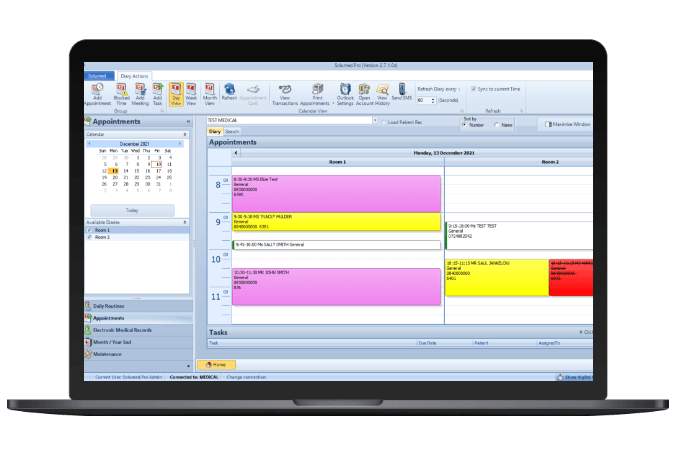
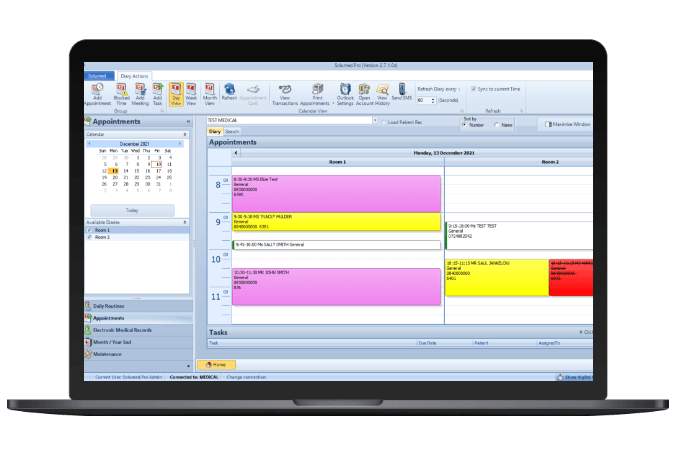
Simple Diary and Task Management
- Manage an unlimited number of rooms
- Allow booking of multiple linked appointments
- Easily book patient appointments with various categories and statuses
- Allow booking of multiple linked appointments
- Setup tasks and reminders
- Schedule blocked time per room
- Create appointments for existing or new patients
- Integrate with Office365 Calendar, or Google Calendar
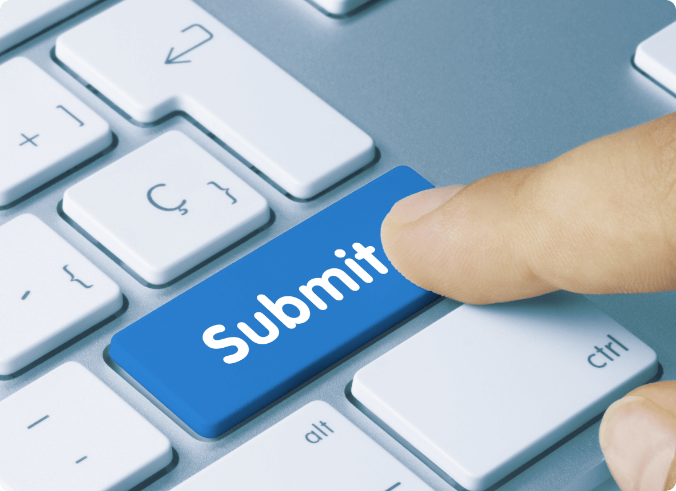
Seamlessly Submit Claims
- Real-time claiming with participating Medical Aids
- Get instant feedback as to whether the Medical Aid will pay in full, pay partially or reject the claim with reasons
- Automatically manage patient and Medical Aid liability
- Easily process Electronic Remittance Advices (ERAs)
- Perform benefit checks for participating Medical Aids
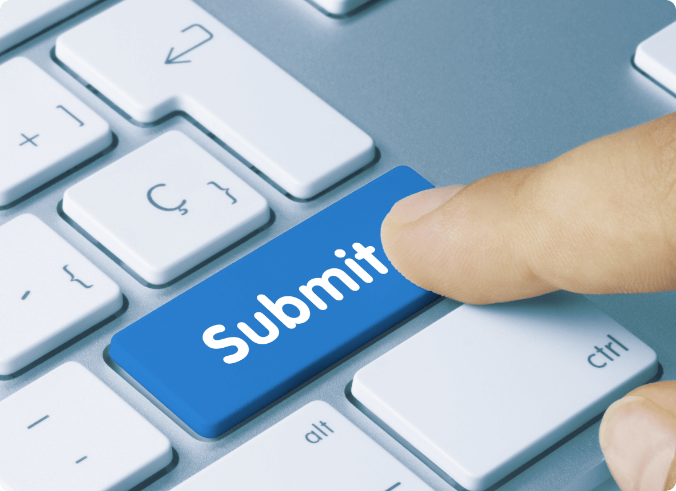
Seamlessly Submit Claims
- Real-time claiming with participating Medical Aids
- Get instant feedback as to whether the Medical Aid will pay in full, pay partially or reject the claim with reasons
- Automatically manage patient and Medical Aid liability
- Easily process Electronic Remittance Advices (ERAs)
- Perform benefit checks for participating Medical Aids
Go Paperless with Electronic Medical Records (EMR)
- Store patient related information in the EMR including questionnaires, forms and images
- Write referral letters, reports, scripts and attach existing documents and images to a patient’s profile
- Pathology reports are downloaded automatically and can be easily allocated to the Solumed EMR patient record
- Pathology table that allows easy comparison of pathology results over time
- Solumed Pro is currently integrated with:
- Ampath Laboratories
- Lancet Laboratories
- Drs Gritzman & Thatcher Inc.
- iPath Laboratories
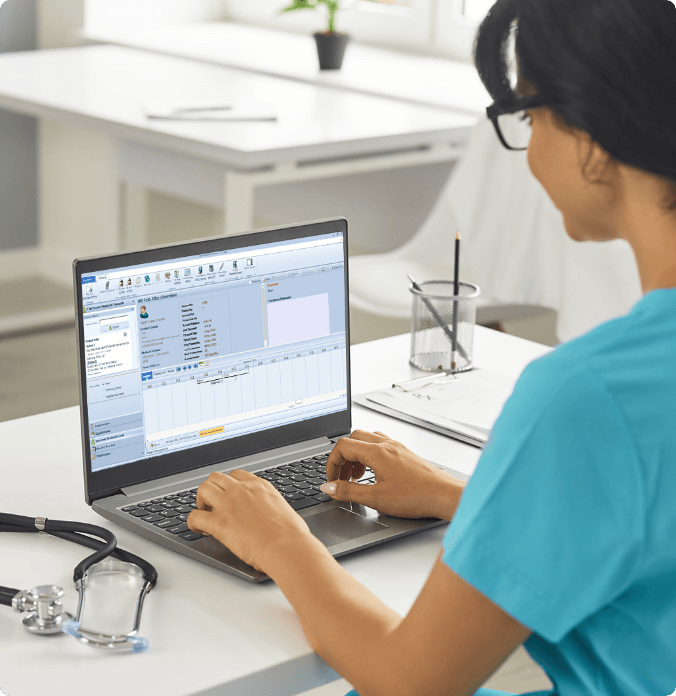
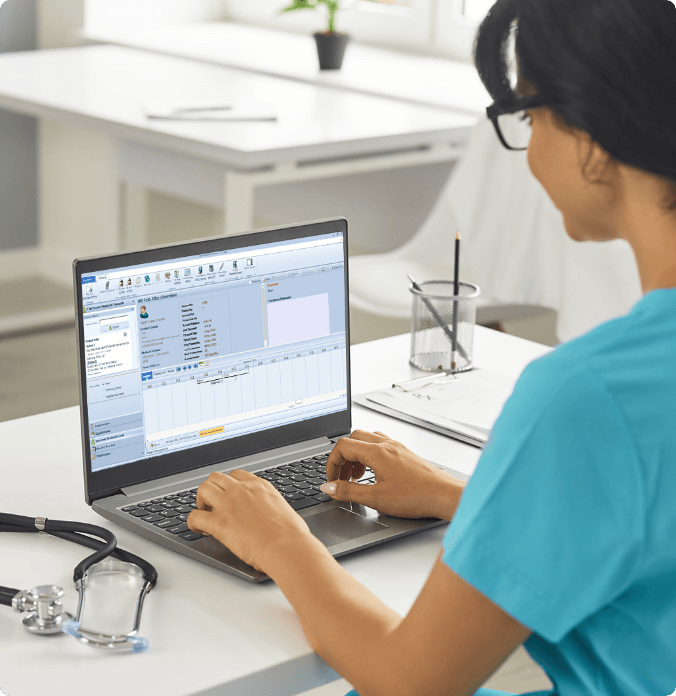
Go Paperless with Electronic Medical Records (EMR)
- Store patient related information in the EMR including questionnaires, forms and images
- Write referral letters, reports, scripts and attach existing documents and images to a patient’s profile
- Pathology reports are downloaded automatically and can be easily allocated to the Solumed EMR patient record
- Pathology table that allows easy comparison of pathology results over time
- Solumed Pro is currently integrated with:
- Ampath Laboratories
- Lancet Laboratories
- Drs Gritzman & Thatcher Inc.
- iPath Laboratories
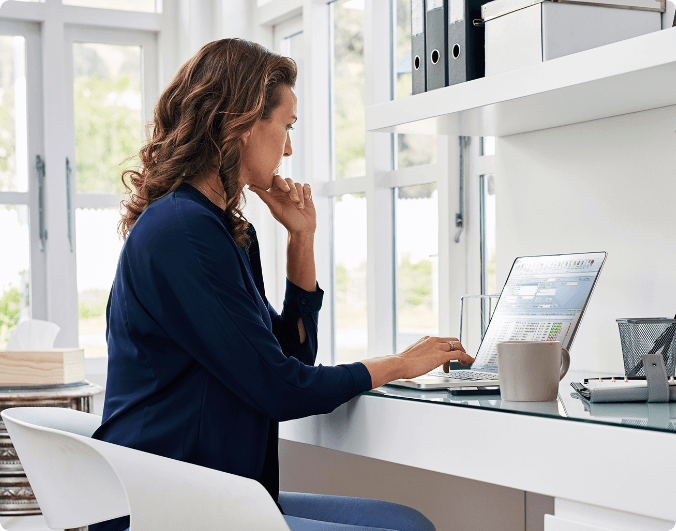
Work from anywhere on the Solumed Cloud
- Login to Solumed Pro from anywhere with a good internet connection
- Backups are automated daily and kept for the last 30 days, thereafter the last 60 months (5 years)
- No risk of server theft, damage or corruption
- Get access to AutoComms at no additional charge, and easily set rules and create forms for automated patient communication
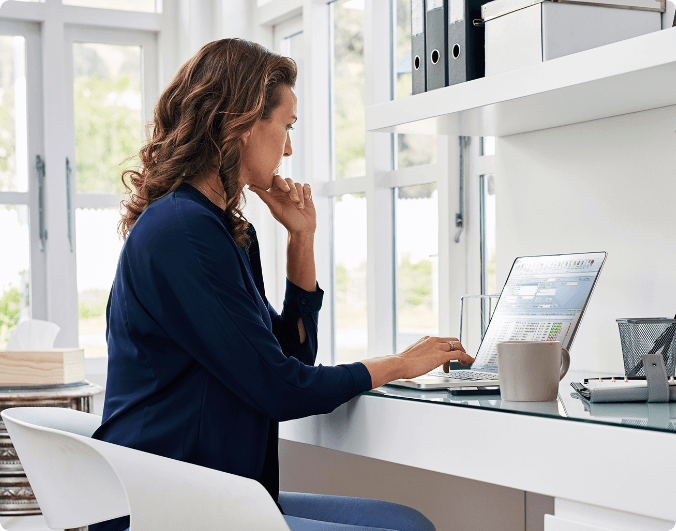
Work from anywhere on the Solumed Cloud
- Login to Solumed Pro from anywhere with a good internet connection
- Backups are automated daily and kept for the last 30 days, thereafter the last 60 months (5 years)
- No risk of server theft, damage or corruption
- Get access to AutoComms at no additional charge, and easily set rules and create forms for automated patient communication
Conveniently work online as a Practitioner
- Work in a web browser on any device including PC, Apple MAC, tablet or smartphone
- Manage worklists of patients
- Enter procedures, consumables and ICD10 codes and indicate that the consultation is completed
- Reception and Admin Staff can draw in captured consultations at the click of a button and proceed to invoice as normal
- As a Practitioner you can see when your consultation has been billed
- Take photographs of patient files for capturing by an Administrator Additionally add clinical notes and optionally set reminders for Staff to do patient follow ups
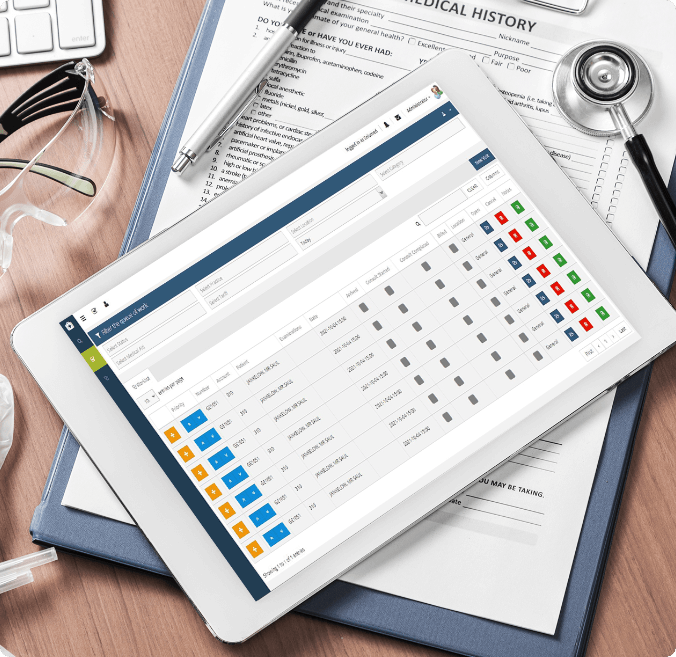
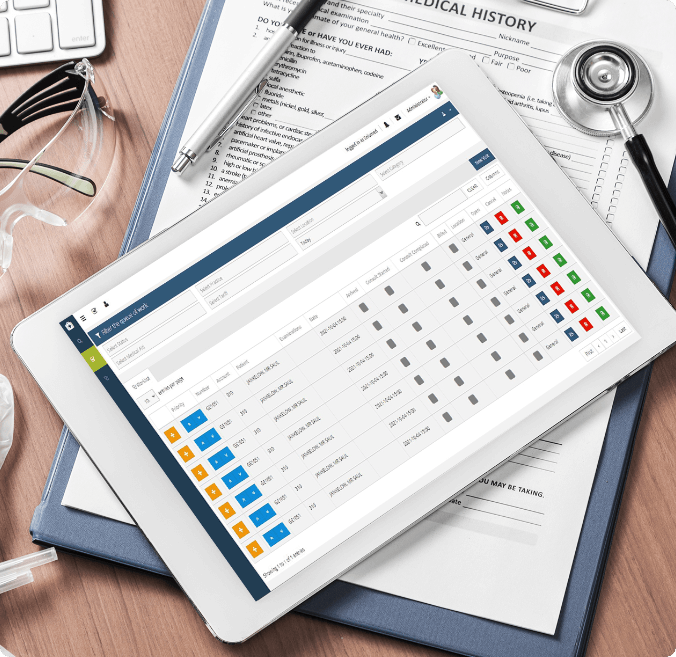
Conveniently work online as a Practitioner
- Work in a web browser on any device including PC, Apple MAC, tablet or smartphone
- Manage worklists of patients
- Enter procedures, consumables and ICD10 codes and indicate that the consultation is completed
- Reception and Admin Staff can draw in captured consultations at the click of a button and proceed to invoice as normal
- As a Practitioner you can see when your consultation has been billed
- Take photographs of patient files for capturing by an Administrator Additionally add clinical notes and optionally set reminders for Staff to do patient follow ups